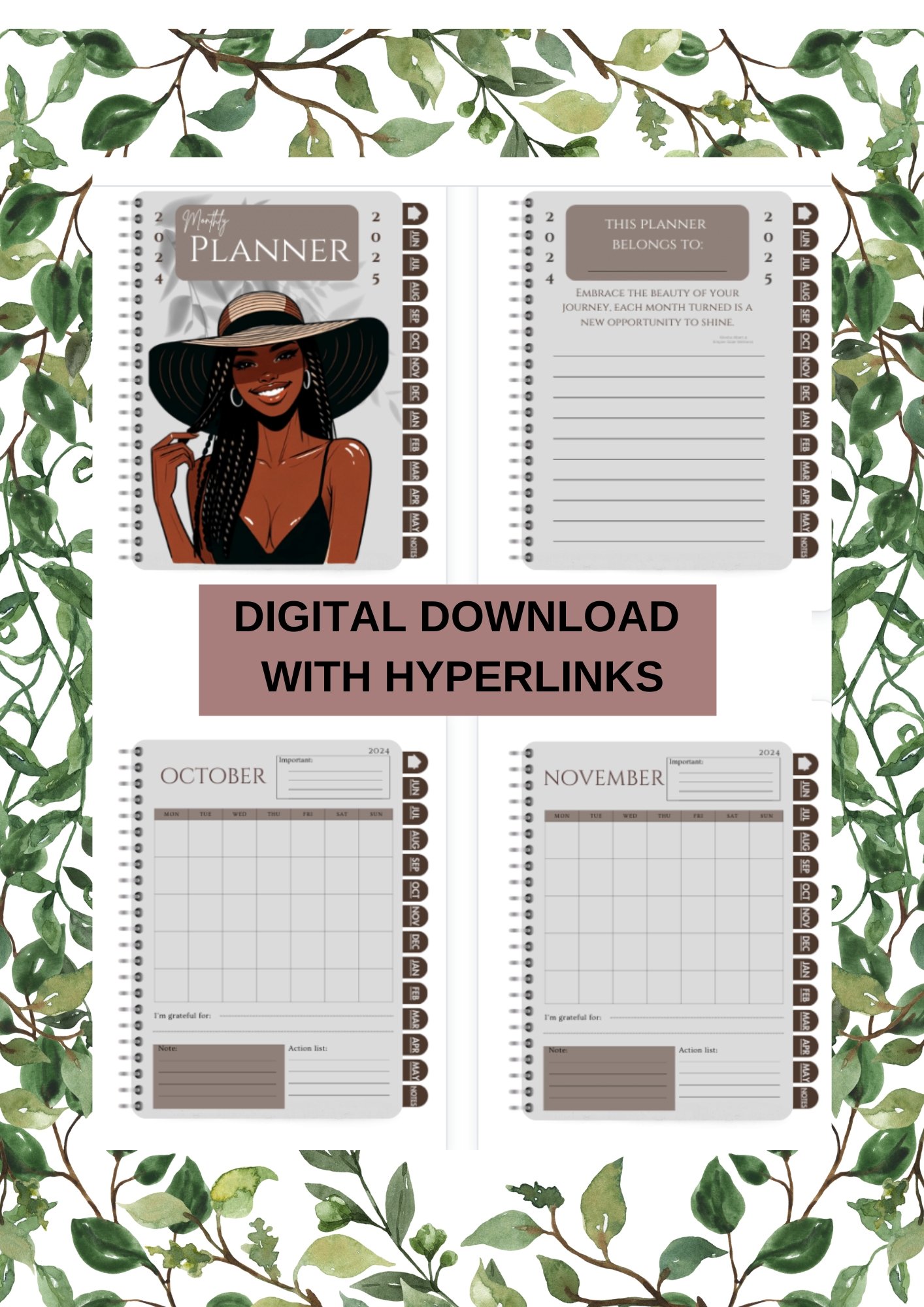Digital Planner with Hyperlinks | Tablet Friendly Planner | iPad |Personal Organization Planner | Stylish | Black Girl | Box Braids
THIS IS A DIGITAL FILE. THIS IS NOT A PHYSICAL PRODUCT. YOU WILL NOT RECEIVE ANYTHING PHYSICALLY, ONLY THE DIGITAL FILE.
Enjoy my latest digital planner which kicks starts from June 2024 - May 2025. This digital planner is crafted from my personal love and endless enthusiasm for planning. As a devoted planner aficionado, I’m thrilled to share with you this creation born from joy and a passion for organizing my days and months.
This beautifully designed monthly calendar is more than dates and appointments; it’s a celebration of structure blended with style. Each month, from June 2024 to May 2025, is intuitively laid out with hyperlinks for seamless navigation, complemented by a dedicated notes page for your thoughts, reflections, or spur-of-the-moment ideas.
Gracing the cover is an elegant image of a black woman wearing braids and a summer hat, symbolizing grace, poise, and readiness for what each day brings. It's not just about tracking time; it's about embracing each moment with confidence—much like the woman on the cover.
Perfect for use on iPads, tablets, or any device that embraces the digital planner format, this PDF planner is your portable companion for the year. Whether it's for work, personal goals, or daily musings, this is designed to be with you every step of the way, in every task you undertake.
Join me in this journey of meticulous planning and let's make every month a stepping stone to success. Here's to the joy of planning and the beauty of living a well-organized life!
.
DIGITAL PDF FILE
This is a PDF file DIGITAL PLANNER- No product will be shipped to you!
It is compatible with any DIGITAL PLANNERS that use PDF formats.
This is NONREFUNDABLE!!!
For the hyperlinks to work inside of Goodnotes you have to be in READ ONLY mode. If you are in the other setting when you are writing, the hyperlinks will not work, this is standard in Goodnotes. You have to be in ready mode for the hyperlinkes to work and has nothing to do with my file.
IMPORTANT INFO:
Using a digital planner with hyperlinks on an Apple iPhone or a computer enhances productivity and organization. Here's how to get started:
On an Apple iPhone:
Choose a PDF Reader App: To effectively use a digital planner with hyperlinks on your iPhone, you'll need a PDF reader app that supports hyperlink functionality. GoodNotes and Notability are popular choices that offer a great user experience for interactive documents. Download your preferred app from the App Store.
Import the Digital Planner: Once you've chosen your app, import the digital planner PDF into the app. This is typically done through the app's import option, where you can select the planner from your files or directly from a cloud storage service.
Navigate Using Hyperlinks: With your digital planner open in the app, tap on the hyperlinks to navigate between pages, sections, or dates. These apps are designed to make the use of hyperlinks seamless, allowing easy access to different parts of your planner.
Utilize the Planner Features: Take advantage of the digital planner’s features by adding notes, marking important dates, and using stickers or other digital tools provided by your PDF reader app to personalize your planning experience.
On a Computer:
Open with a PDF Reader: Ensure you have a PDF reader that supports hyperlinks installed on your computer. Adobe Acrobat Reader is a widely used option that supports this functionality and is available for both Mac and Windows.
Load Your Digital Planner: Open your digital planner with your chosen PDF reader. This can be done by right-clicking the file and selecting the appropriate program or opening the program first and then loading the file through the "File" menu.
Use Hyperlinks to Navigate: Click on the hyperlinks within your digital planner to jump to specific pages or sections. The cursor should change to a hand icon when you hover over a hyperlink, indicating that you can click it.
Interact with Your Planner: While editing options may be more limited than on a mobile app, you can still add text, highlight areas, and mark dates directly on your digital planner using the tools provided by your PDF reader.
Whether on an iPhone or a computer, utilizing a digital planner with hyperlinks can significantly streamline your planning process, making it more interactive and efficient. Remember to regularly back up your planner to avoid losing any important information.
If you have any questions at all, PLEASE send me a message before you purchase! 😊
THIS IS A DIGITAL FILE. THIS IS NOT A PHYSICAL PRODUCT. YOU WILL NOT RECEIVE ANYTHING PHYSICALLY, ONLY THE DIGITAL FILE.
Enjoy my latest digital planner which kicks starts from June 2024 - May 2025. This digital planner is crafted from my personal love and endless enthusiasm for planning. As a devoted planner aficionado, I’m thrilled to share with you this creation born from joy and a passion for organizing my days and months.
This beautifully designed monthly calendar is more than dates and appointments; it’s a celebration of structure blended with style. Each month, from June 2024 to May 2025, is intuitively laid out with hyperlinks for seamless navigation, complemented by a dedicated notes page for your thoughts, reflections, or spur-of-the-moment ideas.
Gracing the cover is an elegant image of a black woman wearing braids and a summer hat, symbolizing grace, poise, and readiness for what each day brings. It's not just about tracking time; it's about embracing each moment with confidence—much like the woman on the cover.
Perfect for use on iPads, tablets, or any device that embraces the digital planner format, this PDF planner is your portable companion for the year. Whether it's for work, personal goals, or daily musings, this is designed to be with you every step of the way, in every task you undertake.
Join me in this journey of meticulous planning and let's make every month a stepping stone to success. Here's to the joy of planning and the beauty of living a well-organized life!
.
DIGITAL PDF FILE
This is a PDF file DIGITAL PLANNER- No product will be shipped to you!
It is compatible with any DIGITAL PLANNERS that use PDF formats.
This is NONREFUNDABLE!!!
For the hyperlinks to work inside of Goodnotes you have to be in READ ONLY mode. If you are in the other setting when you are writing, the hyperlinks will not work, this is standard in Goodnotes. You have to be in ready mode for the hyperlinkes to work and has nothing to do with my file.
IMPORTANT INFO:
Using a digital planner with hyperlinks on an Apple iPhone or a computer enhances productivity and organization. Here's how to get started:
On an Apple iPhone:
Choose a PDF Reader App: To effectively use a digital planner with hyperlinks on your iPhone, you'll need a PDF reader app that supports hyperlink functionality. GoodNotes and Notability are popular choices that offer a great user experience for interactive documents. Download your preferred app from the App Store.
Import the Digital Planner: Once you've chosen your app, import the digital planner PDF into the app. This is typically done through the app's import option, where you can select the planner from your files or directly from a cloud storage service.
Navigate Using Hyperlinks: With your digital planner open in the app, tap on the hyperlinks to navigate between pages, sections, or dates. These apps are designed to make the use of hyperlinks seamless, allowing easy access to different parts of your planner.
Utilize the Planner Features: Take advantage of the digital planner’s features by adding notes, marking important dates, and using stickers or other digital tools provided by your PDF reader app to personalize your planning experience.
On a Computer:
Open with a PDF Reader: Ensure you have a PDF reader that supports hyperlinks installed on your computer. Adobe Acrobat Reader is a widely used option that supports this functionality and is available for both Mac and Windows.
Load Your Digital Planner: Open your digital planner with your chosen PDF reader. This can be done by right-clicking the file and selecting the appropriate program or opening the program first and then loading the file through the "File" menu.
Use Hyperlinks to Navigate: Click on the hyperlinks within your digital planner to jump to specific pages or sections. The cursor should change to a hand icon when you hover over a hyperlink, indicating that you can click it.
Interact with Your Planner: While editing options may be more limited than on a mobile app, you can still add text, highlight areas, and mark dates directly on your digital planner using the tools provided by your PDF reader.
Whether on an iPhone or a computer, utilizing a digital planner with hyperlinks can significantly streamline your planning process, making it more interactive and efficient. Remember to regularly back up your planner to avoid losing any important information.
If you have any questions at all, PLEASE send me a message before you purchase! 😊



THIS IS A DIGITAL FILE. THIS IS NOT A PHYSICAL PRODUCT. YOU WILL NOT RECEIVE ANYTHING PHYSICALLY, ONLY THE DIGITAL FILE.
Enjoy my latest digital planner which kicks starts from June 2024 - May 2025. This digital planner is crafted from my personal love and endless enthusiasm for planning. As a devoted planner aficionado, I’m thrilled to share with you this creation born from joy and a passion for organizing my days and months.
This beautifully designed monthly calendar is more than dates and appointments; it’s a celebration of structure blended with style. Each month, from June 2024 to May 2025, is intuitively laid out with hyperlinks for seamless navigation, complemented by a dedicated notes page for your thoughts, reflections, or spur-of-the-moment ideas.
Gracing the cover is an elegant image of a black woman wearing braids and a summer hat, symbolizing grace, poise, and readiness for what each day brings. It's not just about tracking time; it's about embracing each moment with confidence—much like the woman on the cover.
Perfect for use on iPads, tablets, or any device that embraces the digital planner format, this PDF planner is your portable companion for the year. Whether it's for work, personal goals, or daily musings, this is designed to be with you every step of the way, in every task you undertake.
Join me in this journey of meticulous planning and let's make every month a stepping stone to success. Here's to the joy of planning and the beauty of living a well-organized life!
.
DIGITAL PDF FILE
This is a PDF file DIGITAL PLANNER- No product will be shipped to you!
It is compatible with any DIGITAL PLANNERS that use PDF formats.
This is NONREFUNDABLE!!!
For the hyperlinks to work inside of Goodnotes you have to be in READ ONLY mode. If you are in the other setting when you are writing, the hyperlinks will not work, this is standard in Goodnotes. You have to be in ready mode for the hyperlinkes to work and has nothing to do with my file.
IMPORTANT INFO:
Using a digital planner with hyperlinks on an Apple iPhone or a computer enhances productivity and organization. Here's how to get started:
On an Apple iPhone:
Choose a PDF Reader App: To effectively use a digital planner with hyperlinks on your iPhone, you'll need a PDF reader app that supports hyperlink functionality. GoodNotes and Notability are popular choices that offer a great user experience for interactive documents. Download your preferred app from the App Store.
Import the Digital Planner: Once you've chosen your app, import the digital planner PDF into the app. This is typically done through the app's import option, where you can select the planner from your files or directly from a cloud storage service.
Navigate Using Hyperlinks: With your digital planner open in the app, tap on the hyperlinks to navigate between pages, sections, or dates. These apps are designed to make the use of hyperlinks seamless, allowing easy access to different parts of your planner.
Utilize the Planner Features: Take advantage of the digital planner’s features by adding notes, marking important dates, and using stickers or other digital tools provided by your PDF reader app to personalize your planning experience.
On a Computer:
Open with a PDF Reader: Ensure you have a PDF reader that supports hyperlinks installed on your computer. Adobe Acrobat Reader is a widely used option that supports this functionality and is available for both Mac and Windows.
Load Your Digital Planner: Open your digital planner with your chosen PDF reader. This can be done by right-clicking the file and selecting the appropriate program or opening the program first and then loading the file through the "File" menu.
Use Hyperlinks to Navigate: Click on the hyperlinks within your digital planner to jump to specific pages or sections. The cursor should change to a hand icon when you hover over a hyperlink, indicating that you can click it.
Interact with Your Planner: While editing options may be more limited than on a mobile app, you can still add text, highlight areas, and mark dates directly on your digital planner using the tools provided by your PDF reader.
Whether on an iPhone or a computer, utilizing a digital planner with hyperlinks can significantly streamline your planning process, making it more interactive and efficient. Remember to regularly back up your planner to avoid losing any important information.
If you have any questions at all, PLEASE send me a message before you purchase! 😊